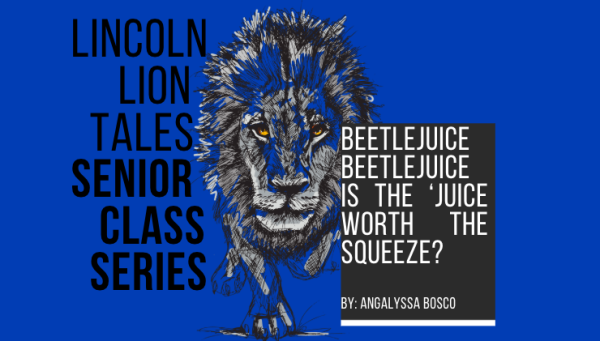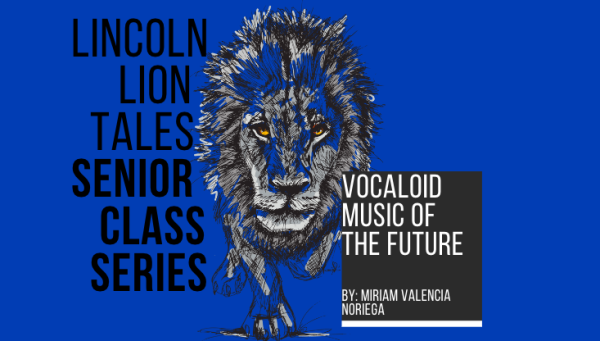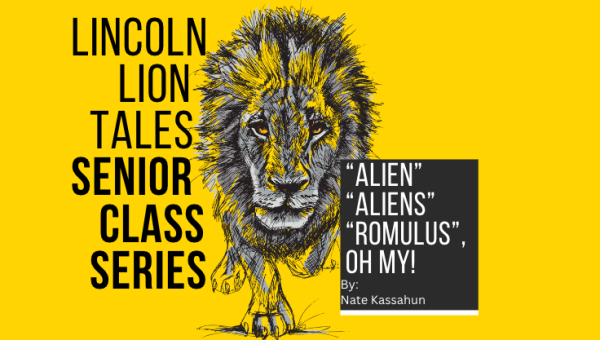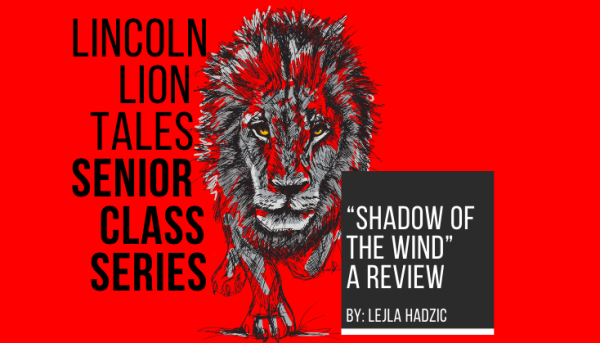Logitech G502 review: The new star in the mouse game?
Everyone who works with computers frequently, let it be for gaming or work purposes, needs good equipment for it. My old mouse stopped working properly after using it for a few weeks and several hours of excessive gaming. Of course, I did not expect too much from it since it was a cheap, $15 mouse. I decided to buy a new one, one that is more suitable for gaming and can survive long gaming sessions without loose buttons or defective mouse-wheels.
After searching for a few days, I came up with the Logitech G502, a gaming mouse I heard a lot about. I knew that some professional video gamers were using the mouse. As I was searching for the mouse, I was shocked about the price. At $70 the mouse is quite pricy for a student, but reviews said it would be durable and so I decided to check it out for myself. After I got my mouse, I immediately ripped the packing apart to see it. On the first view, the mouse looks futuristic in shape. It has eight additional hot-keys and the mouse wheel features two scrolling styles.

The mouse comes with six 3.2 gram weights to make it heavier or to change the focus. It also features an updated style of technology. You can change the DPI up to 12k, which was never possible before. To adjust it to your personal style, you can download a free software from the Logitech website. The connection with your computer is made with a USB plug.
The mouse cord is relatively long (around 2 meters) and can be shortened with an included support feature on the cord. The cord itself is wrapped within a thick layer to prevent damage.The software allows you to adjust a lot of the mouse’s settings. You can adjust the lighting of the big “G” on it with brightness or a breathing effect, give the hot-keys additional settings that you can change depending on what software you are using at the moment, adjust the mouse speed, add different grounds and see what buttons you are using most frequently. It can save up to three program settings, so you have several choices and possibilities.
I started using the mouse the same day and fell in love with it. For my small to medium sized hand, the mouse is a perfect fit. The grip is good and feels comfortable to hold the mouse. I played for hours and my hand never started to hurt. It is almost too good, because you can play and play. Also, the weights make it easy to find your personal preference. The mouse glides really well and the keys have the perfect amount of resistance. I have now used the mouse for more than a month and it already has at least 200+ hours of gaming on its back– So far there are no signs of material problems or any other issues.
It may take you some time to get used to the design since it is uncommon, but it actually improves your grab. Also, the huge amount of settings may be confusing for the normal user and are partially just for show, but if you work frequently with your mouse you will have a lot of fun with them.
So to sum-up the mouse:
Pros:
- durable
- a lot of features
- offers a huge space for personal preferences
- comfortable grip and hold
- easy to use (plug-in and you are done)
- uses the newest and (so far) unique DPI settings
- long mouse cord
- can be adjusted with weights
Cons:
- design might look strange for some people
- might be too small for big hands
- price (could be high for students)
- all the settings can be confusing
As you can see, most of the arguments against this mouse are just about the look or the price. If you go by functionality, the mouse is probably the best one you can get right now in that price range.
If you use your computer a lot and do not want your hand to hurt, then the Logitech G502 might be worth a try. For me, it is the best mouse I have ever used and I would recommend it.
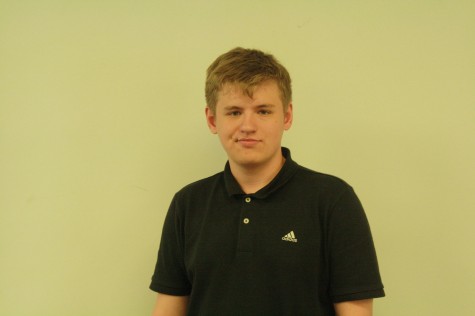
Till Kleinert is a foreign exchange student from Schwelm, Germany. He is a junior and will be attending Lincoln High all year long. He is currently living...