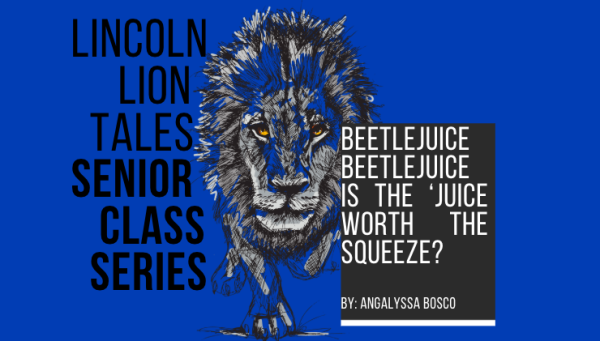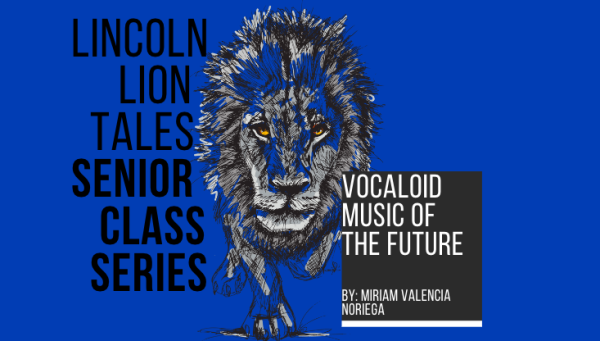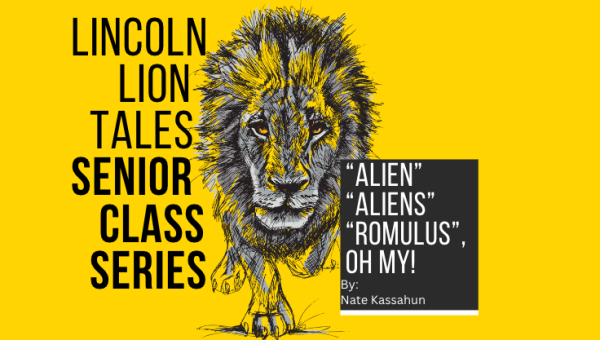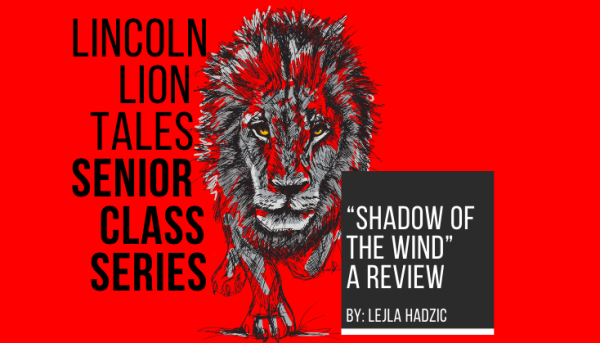App of the Week- Photoshop Mix
Photoshop Mix the application being featured on this weeks App of the week is both Android and IOS compatible that allows you to use on your mobile device to cut out, combine, and blend images.
To begin you will need to create a free Adobe ID. This will enable you to not only use the Photoshop Mix app but all the other apps made by Adobe as well. This process only takes seconds to set up.
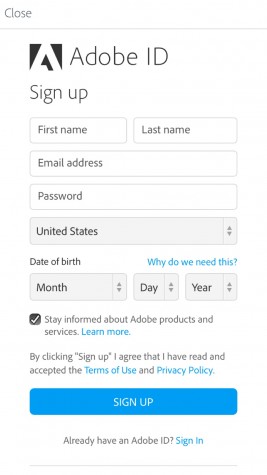
The next step is to pick a photo of your choice. You could choose from different location to pick an image such as your camera roll, creative cloud, dropbox, library, facebook, and stock. You can also take a picture on the spot. Make sure it’s decent quality for best results.
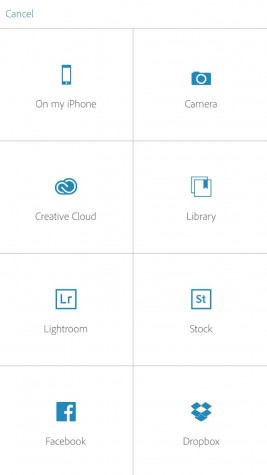
Here is an example on how to merge pictures. Here you see a picture of a lion, what we did first was cut out the lion with the cut out tool making sure to only get the lion’s body and not the landscape it lays on.
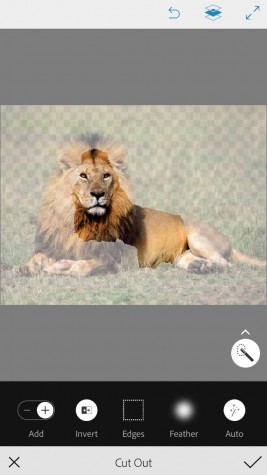
Once we cut out the lion from its natural habitat we found an image of Lincoln High School and added it using the plus button on the right of the canvas and placed the lion on the front lawn of the school.
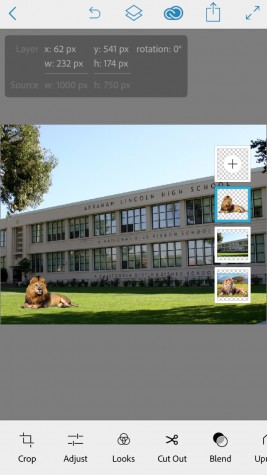
With the knowledge we gained from using the application we used the same steps to add another lion to the front of Lincoln High School to represent the Lincoln Lions!

Rating: 9.5/10
Features: Color mixing, variety of tools, easy to use, and its availability
Salvador Cohenete was born and raised in San Jose, California. He is a senior at Lincoln high school. One of Salvador’s favorite activity is to ride...

Juan Alcala resident of San Jose senior at Lincoln High School enjoys photography and movie making on his free time he likes to read comics, make animations,...